Help Scout® Data Export to ConnectWise
Data migration is a common process nowadays. We understand how the process and complexity of moving from one platform to another can be tedious for you. Despite your individual or professional reasons to move records – we’re here to help you effortlessly switch to ConnectWise.

Major Challenges of Data Migration
Problems with the IT Team If you're lucky to employ an in-house team, you might try to move the tickets yourself. If not, then you will have to hire a specialist.
In both instances, the person carrying out migration must investigate the API on both ends, write and test the script. Which usually takes lots of time.
Over-Dependence on Vendors
SMEs often don’t have sufficient means and resources to perform the data migration by themselves so they wait for their vendors to take over the process.
Though, the full dependance on vendors which even hesitate to assist might prolong the migration and pause the everyday workflow activities.


The possibility of Data Corruption
Managing of the CSV file as the mean of data export is bound to get out of control. It may be free of charge, but it involves numerous constituents that can modify according to the character of your records.
Finally, impossibility to check in advance and doubt in the output is the last thing your organization needs.
But , You Can Choose the Right Course of Action
We attempt to bridge that gap and help you move your data to ConnectWise. Our committed expert team, for example, will help you move your records without hassle. We trust in the quick, accurate, and safe data export process and that is what we provide.
Switch from Help Scout® to ConnectWiseHow We Can Help
We have assisted data migration services since the dawn of the help desk market.
Using our tool, you wouldn’t have to worry about the complex technical issues associated when it comes to migrating your records.
The years of experience has shaped and perfected our service in numerous ways:
Quick Data Migration
Our totally automated solution is deemed as the help-out among industry professionals and can enable you to transfer your records perfectly. You don’t need to make any coding or go through the downloading procedure to access our service. Just click the start and that’s it! – You are all set.
Data Export Testing
As a business owner or entrepreneur – we understand the importance of testing the export ahead of time so you can evaluate the weak links. Our experts can easily straighten out your additional requirements, too.
No Time Barrier
You don’t have to rely on time-consuming methods to transfer records. Now, you can go on working with independency while we manage the progression of your data migration.
Transfer Tickets Effectively
You don’t have to worry about the data damage or loss when it comes to using out tool. We develop modern migration approach that can verify the maintenance of your database and retain it in the loop.
Our Strong Sides?
Trustworthiness
Our foundation is based to ensure the security of your information. You can rely on our ethical usage of information and secure encryption ways.
Total Export Assistance
You don’t have to bear the burden of exporting your records on your own – our committed crew can respond to your current questions and help you walk through each and every stage on the way.
Safety of Data
The safety of your data has always been our utmost concern. Our data migration tool can sufficiently export and manage your content whilst our experts are continuously on the lookout to suggest relevant security measures.
What you can migrate
That the list is generalized and may differ depending on your target platform
Help Desk Objects
Tickets
with replies, notes and attachments
Contact
Companies
Agents
Agents Groups
Knowledge Base Objects
Articles
with images and attachments
Categories
Folders
How Automatic Help Scout® Export Functions
Preparation
You can commence the process by preparing custom fields and agent profiles in ConnectWise. We will contact you if you need to do something else that you might have omitted.
Initial Link to Help Scout®
The next step involves filling out the requested credentials. And once the range of data and preconditions are transmitted – migration wizard will be capable of performing its wonders.
Fast Link to the ConnectWise
You should apply the same procedure in our data migration tool so it can establish a connection network with a ConnectWise to integrate data organization and commence the migration .
Pick Objects
Almost there – just select the range of data you want to migrate to ConnectWise. The data organization should be made precisely as you want to. As a result, be sure to set the correct data line mapping.
Give it a shot
To test drive things upfront, you can go with the Free Trial Migration to find out how things work. Using this risk-free trial, you will be able to migrate a smaller portion of records within a couple of minutes.
Ultimate Migration of Your Data
Once you’ve seen everything the migration wizard can offer and ready to relocate the support data, we suggest you choose a quiet time when your support team isn’t too busy, and begin the migration.
Hear from our satisfied customers
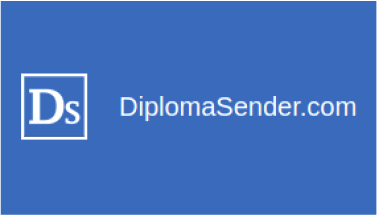 Very straightforward and effective style of customer service that I appreciate. We had to make a few changes along the way which were implemented correctly and accurately. The team did a great job answering my questions and addressing all concerns.
Very straightforward and effective style of customer service that I appreciate. We had to make a few changes along the way which were implemented correctly and accurately. The team did a great job answering my questions and addressing all concerns. Great - the migration from Help Scout to Freshdesk worked very smoothly!
Great - the migration from Help Scout to Freshdesk worked very smoothly! I was very hesitant since I have never done anything like this before. The team was super willing to answer any questions I had which offered me the reassurance and confidence needed to complete the migration.
I was very hesitant since I have never done anything like this before. The team was super willing to answer any questions I had which offered me the reassurance and confidence needed to complete the migration.
Automatic Data Migration
Moving from an ordinary help desk to a more functional and robust one has never been more seamless. Our wide array of pleased users can prove to our quality of service.
Opt for a free demonstration right now
Take advantage of the Expertise of a Specialist to obtain Help Scout® export assistance We won’t just enable you to export your valuable data but will offer much-needed advice on every point of exporting records.


