Help Scout® Data Export to CSV
Data migration is a common process at present. We realize how the procedure and diversification of migrating from one ticketing system to another can be tedious for you. Regardless of your personal or corporate reasons to migrate data – we’re right here to help you effortlessly transition to CSV.

Major Challenges of Data Migration
Problems with the IT Team If you are lucky to have an in-house team, you might attempt to move the data yourself. If not, then you may need to hire a specialist.
In both instances, the person responsible for the migration will have to investigate the API documentation on both ends, write and test the script. Which might take a lot of time.
Over-Dependence on Vendors
SMEs usually don’t have satisfactory ways and expenses to complete the data migration alone so they ask their vendors to deal the process.
Nevertheless, the full reliance on vendors that even refuse to assist might prolong the export and affect the every day workflow activities.


The possibility of Data Corruption
Managing of the CSV file as the way of data migration is bound to get out of hand. It may be cost-free, but it includes numerous components that can change according to the nature of your data.
Ultimately, impossibility to check beforehand and uncertainty in the outcome is the last thing your business needs.
But , You Can Choose the Right Course of Action
We attempt to cover that gap and help you migrate your data to CSV. Our dedicated expert team, for instance, will help you migrate your data with no fuss. We believe in the fast, precise, and safe data export process and that is what we offer.
Switch from Help Scout® to CSVHow We Can Help
We have assisted data migration services since the dawn of the help desk industry.
Using our tool, you wouldn’t have to take care of the complicated technicalities present when it comes to exporting your records.
The years of experience has formed and refined our service in a number of ways:
Quick Data Migration
Our totally automated solution is considered as the need of the hour among industry experts and can help you migrate your data perfectly. You don’t have to write any script or go through the installation process to access our service. Just hit the start and voila! – You are ready.
Data Export Testing
As a business owner or entrepreneur – we understand the significance of testing the export beforehand so you can detect the weak sides. Our experts can simply sort out your additional requirements, too.
No Time Barrier
You don’t have to count on lengthy strategies to transfer data. Now, you can go on working with freedom while we look after the progression of your data export.
Transfer Tickets Efficiently
You don’t have to be concerned about the data corruption or loss when it comes to our service. We develop up-to-date migration approach that can secure the storage of your database and retain it in the loop.
Our Strong Sides?
Trustworthiness
Our foundation is based to assure the safety of your information. You can depend on our upright use of information and safe password ways.
Total Export Assistance
You don’t have cope with the problem of exporting your data all by yourself – our dedicated crew can reply to your relevant questions and assist you guide through each and every step on the way.
Safety of Data
The safety of your data has always been our highest priority. Our data migration tool can effectively move and handle your content whilst our professionals are constantly on the standby to suggest proper safety means.
What you can migrate
That the list is generalized and may differ depending on your target platform
Help Desk Objects
Tickets
with replies, notes and attachments
Contact
Companies
Agents
Agents Groups
Knowledge Base Objects
Articles
with images and attachments
Categories
Folders
How Automatic Help Scout® Export Functions
Preparation
You can commence the process by making custom fields and agent profiles in CSV. We will et you know if you need to add something else that you may have omitted.
Initial Link to Help Scout®
The next phase includes inserting the required information. As soon as the scope of data and preconditions are forwarded – migration wizard will be able to perform its miracles.
Fast Link to the CSV
You should go through the same process in our data migration tool so it can set up a connection network with a CSV to be able to integrate data organization and start the export .
Pick Objects
Almost there – just check the number of data you would like to export to CSV. The data system should be made exactly as you want to. Consequently, ensure you set the correct data line mapping.
Give it a shot
If you want to test the process beforehand, you can go with the Free Demo Migration to take a look at how things perform. Using this trial offer, you will be able to migrate a small portion of tickets in just a few minutes.
Ultimate Migration of Your Data
Once you’ve witnessed everything the tool offers and ready to relocate tickets, we recommend that you pick a quiet time when your support staff isn’t loaded, and start migrating tickets.
Hear from our satisfied clients
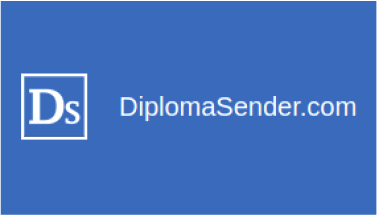 Very straightforward and effective style of customer service that I appreciate. We had to make a few changes along the way which were implemented correctly and accurately. The team did a great job answering my questions and addressing all concerns.
Very straightforward and effective style of customer service that I appreciate. We had to make a few changes along the way which were implemented correctly and accurately. The team did a great job answering my questions and addressing all concerns. Great - the migration from Help Scout to Freshdesk worked very smoothly!
Great - the migration from Help Scout to Freshdesk worked very smoothly! I was very hesitant since I have never done anything like this before. The team was super willing to answer any questions I had which offered me the reassurance and confidence needed to complete the migration.
I was very hesitant since I have never done anything like this before. The team was super willing to answer any questions I had which offered me the reassurance and confidence needed to complete the migration.
Automatic Data Migration
Moving from an ordinary help desk to a more innovative and strong one has never been easier. Our extensive range of pleased customers can attest to our service quality.
Opt for a free trial right now
Take advantage of the Expertise of Expert to get Help Scout® export support We won’t just help you transition your precious data yet will provide highly requested advice on each aspect of transferring records.


