Help Scout Data Export to Halo ServiceDesk
Data migration is not a mystery anymore. We realize how the process and diversification of moving from one help desk to another can be overwhelming for you. Despite your personal or corporate purpose to migrate data – we’re here to help you seamlessly switch to Halo ServiceDesk.

Major Troubles with Data Export
Problems with the IT Staff If you are lucky to have an in-house team, you might try to move the tickets yourself. If not, then you will need to hire a specialist.
In both cases, the person doing the migration will have to investigate the API documentation on both ends, write and verify the script. Which might take a large amount of time.
Over-Dependence on Vendors
SMEs often don’t have enough ways and resources to perform the data migration alone so they demand their vendors to handle the process.
Though, the complete reliance on vendors which even don’t want to help might postpone the export and halt the daily business tasks.


The possibility of Data Altering
Managing of the CSV file as the mean of record migration is bound to get out of hand. It may be free of charge, but it engages multiple variables that can modify depending on the nature of your records.
Lastly, unavailability to test beforehand and uncertainty in the result is the last thing your business wants.
But There’s The Other Way Out
We attempt to bridge that gap and assist you migrate your data to Halo ServiceDesk. Our committed expert team, for instance, can help you move your data with no fuss. We believe in the quick, precise, and reliable data export process and that is what we provide.
Switch from Help Scout to Halo ServiceDeskOur Assistance
We have assisted data migration solutions since the beginning of the help desk industry.
Using our tool, you wouldn’t have to worry about the complicated technicalities associated when it comes to migrating your records.
The years of expertise has formed and refined our service in numerous ways:
Quick Data Migration
Our totally automated tool is considered as the need of the hour among industry professionals and can enable you to transfer your data flawlessly. You don’t need to write any script or move through the downloading process to have access to our service. Just click the start and voila! – You are good to go.
Data Export Testing
As a business owner or manager – we are aware of the significance of testing the export ahead of time so you can detect the weak points. Our specialists can easily straighten out your added needs, too.
No Time Barrier
You don’t have to rely on lengthy strategies to transfer data. Now, you can go on working with freedom while we care for the progression of your data migration.
Transfer Records Efficiently
There’s no need to be concerned about the data corruption or loss when it comes to our service. We develop contemporary migration techniques that can verify the storage of your database and keep it knowledgeable.
What Makes Us Better?
Trustworthiness
Our foundation is that to assure the safety of your information. You can depend upon our ethical utilization of data and secure password system.
Total Migration Support
There’s no need to deal with the problem of exporting your data on your own – our devoted team can answer your current questions and assist you navigate through each and every step on the way.
Safety of Data
The safety of your records has always been our highest priority. Our data migration tool can sufficiently export and direct your content while our specialists are continuously on the standby to provide relevant safety measures.
What you can migrate
That the list is generalized and may differ depending on your target platform
Help Desk Objects
Tickets
with replies, notes and attachments
Contact
Companies
Agents
Agents Groups
Knowledge Base Objects
Articles
with images and attachments
Categories
Folders
How Automatic Help Scout Export Works
Preparation
You can commence the process by preparing custom fields and agent accounts in Halo ServiceDesk. We will et you know if you need to add something else that you may have left out.
Initial Link to Help Scout
The next step includes inserting the requested information. And once the scope of data and prerequisites are relayed – migration wizard will be able to perform its miracles.
Fast Link to the Halo ServiceDesk
You should apply the similar process in our data migration tool so it can settle a connection network with a Halo ServiceDesk in order to integrate data management and begin the export process.
Pick Objects
Almost there – simply choose the number of data you want to migrate to Halo ServiceDesk. The data organization should be made exactly as you wish to. Therefore, ensure you set the correct ticket line mapping.
Give it a shot
If you wish to test out the process beforehand, you can go with the Free Demonstration Migration to find out how things function. With this free trial, you will be able to migrate a smaller batch of tickets in just a few moments.
Ultimate Migration of Your Records
When you’ve witnessed everything the migration wizard offers and ready to transfer the support history, we suggest that you pick a quiet time when your support staff isn’t loaded, and begin the migration.
Hear from our satisfied customers
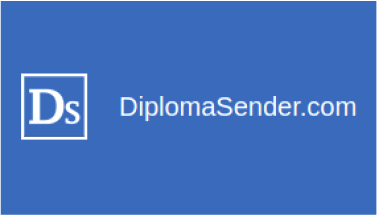 Very straightforward and effective style of customer service that I appreciate. We had to make a few changes along the way which were implemented correctly and accurately. The team did a great job answering my questions and addressing all concerns.
Very straightforward and effective style of customer service that I appreciate. We had to make a few changes along the way which were implemented correctly and accurately. The team did a great job answering my questions and addressing all concerns. Great - the migration from Help Scout to Freshdesk worked very smoothly!
Great - the migration from Help Scout to Freshdesk worked very smoothly! I was very hesitant since I have never done anything like this before. The team was super willing to answer any questions I had which offered me the reassurance and confidence needed to complete the migration.
I was very hesitant since I have never done anything like this before. The team was super willing to answer any questions I had which offered me the reassurance and confidence needed to complete the migration.
Automatic Data Export
Moving from your average help desk to a more impressive and robust one has never been more seamless. Our wide variety of satisfied clients can prove to our service quality.
Opt for a free demonstration today
Take advantage of the Experience of Expert to get Help Scout export assistance We won’t just enable you to export your precious database but will offer highly requested recommendations on every side of migrating records.


